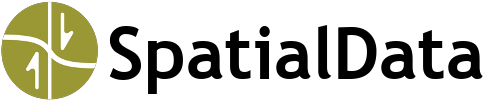AnalyticDB#
Note
New in v3.1.0.
If the values for a field can be described by an analytic function, such as a polynomial f(x) = a * x + b, then you should use an AnalyticDB.
In addition to the analytical expressions for the fields, you also need to provide the name and units for each field, and the coordinate system (the default is CSCart).
Pyre User Interface
See AnalyticDB component.
Examples#
We create an AnalyticDB specifying a displacement field composed of polynomial functions.
// Data to populate AnalyticDB.
const size_t numValues = 2;
const char* names[numValues] = { "displacement_x", "displacement_y" };
const char* units[numValues] = { "cm", "cm" };
const double expressions[numValues] = {
"2.0 * x^2 - 1.5 * y + 5.0",
"7.5 * y^2 + 4.8 * x + 2.0 * y + 1.5",
};
spatialdata::geocoords::CSCart cs;
cs.setSpaceDim(2);
// Create AnalyticDB 'db; and set the values.
spatialdata::spatialdb::AnalyticDB db;
db.setCoordSys(cs)
db.setData(names, units, expressions, numValues);
Python applications should use the Pyre framework for creating the AnalyticDB.
We show how to do it programmatically in Python for completeness.
from spatialdata.spatialdb.AnalyticDB import AnalyticDB
db = AnalyticDB()
db.label = "Analytic spatial database for displacement field"
db.values = ["displacement_x", "displacement_y"]
db.units = ["cm", "cm"]
db.expressions = ["2.0 * x^2 - 1.5 * y + 5.0", "7.5 * y^2 + 4.8 * x + 2.0 * y + 1.5"]
db._configure()